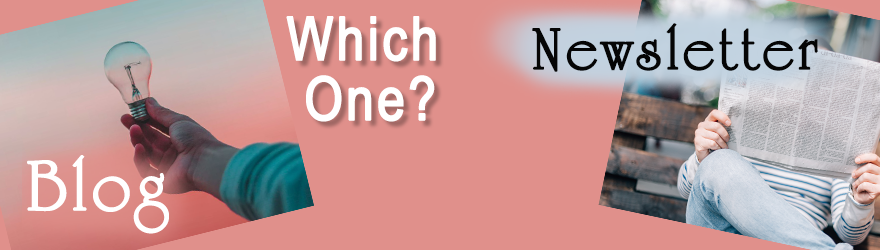Give me some sugar! If you say this in London, you will receive sweet, white crystals for your tea, preferably one lump or two. If you say the same words in Savannah, you’d better pucker up!
Definitions—especially in the world of technology—may mean the difference between success and failure. One question I’m often asked by writers is “Should I have a newsletter or a blog, and what’s the difference?”
Think of your outstanding, well-written content as being scrambled and sucked up into the internet like Dr. McCoy’s molecules on a transporter pad. Where do you, the operator, want it to materialize? If you write a blog, it appears on your website. If you write a newsletter, it lands in your recipient’s email inbox.
ADVANTAGES OF A BLOG
Definition: A blog (or weblog) is an online journal where an individual, group, or corporation presents a record of activities, thoughts, or beliefs. It is theme-driven—readers are attracted by interest in the subject.
A blog drives traffic to your website, where hits accumulate and cause your site to rise in search engine rankings. The content’s lifespan is indefinite—it may outlive Dr. Spock or you may zap it with a phaser tomorrow. Posts can be searched, re-read, and discovered by new visitors to your website. They can be organized by category, popularity and/or metatags, and they can be curated into a library of your unique wisdom.
ADVANTAGES OF A NEWSLETTER
Definition: A newsletter is a tool used by businesses and organizations to share relevant and valuable information with their network of customers, prospects and subscribers. It is information-driven—readers are attracted by curiosity to know something.
A newsletter is a chimera. It lives in your subscriber’s inbox until they read it and/or zap it. You hand your phaser to them, and its life is in your reader’s hands. The advantage of delivering information by newsletter is that it is immediately accessible to readers without making them click for further content, thus improving the chances it will be read. It’s also a great way to promote accomplishments, giveaways, book launches, and personal appearances.
THE BEST OF BOTH WORLDS
Writers should use both tools for maximum impact and interaction with subscribers. Develop a blog page on your website and post regularly. Enable monitored comments, and be sure to provoke discussion and respond to comments. The standard “Subscribe to my Blog” WordPress widget is a security risk, in my opinion. A recent client of mine spent hours deleting more than 1,000 spammers (likely bots) who subscribed to her blog and whose information was stored in her database. Why give the Romulans access to a detailed blueprint of the Enterprise? It’s not worth the risk a well-aimed photon torpedo could crash your site.
Instead, when you post a new blog, send out a newsletter the same day with a link to the blog and an enticing summary that will drive traffic to your website to read the full content. Questions are better than statements for motivating clicks. Include on your blog page a form (embedded or pop-up) that allows readers to subscribe to your newsletter. I recommend the MailPoet plugin for WordPress to develop your email list and compose newsletters. It integrates into your website and is free up to 1,000 subscribers. Your newsletter may also include exciting news and/or engaging personal content which enhances your marketing brand. Newsletters may also be sent more often than you post on your blog.
Is the fog lifting? I hope so. If you have a different newsletter/blog strategy, please share your idea in the comments.
Make it so.
Rhonda